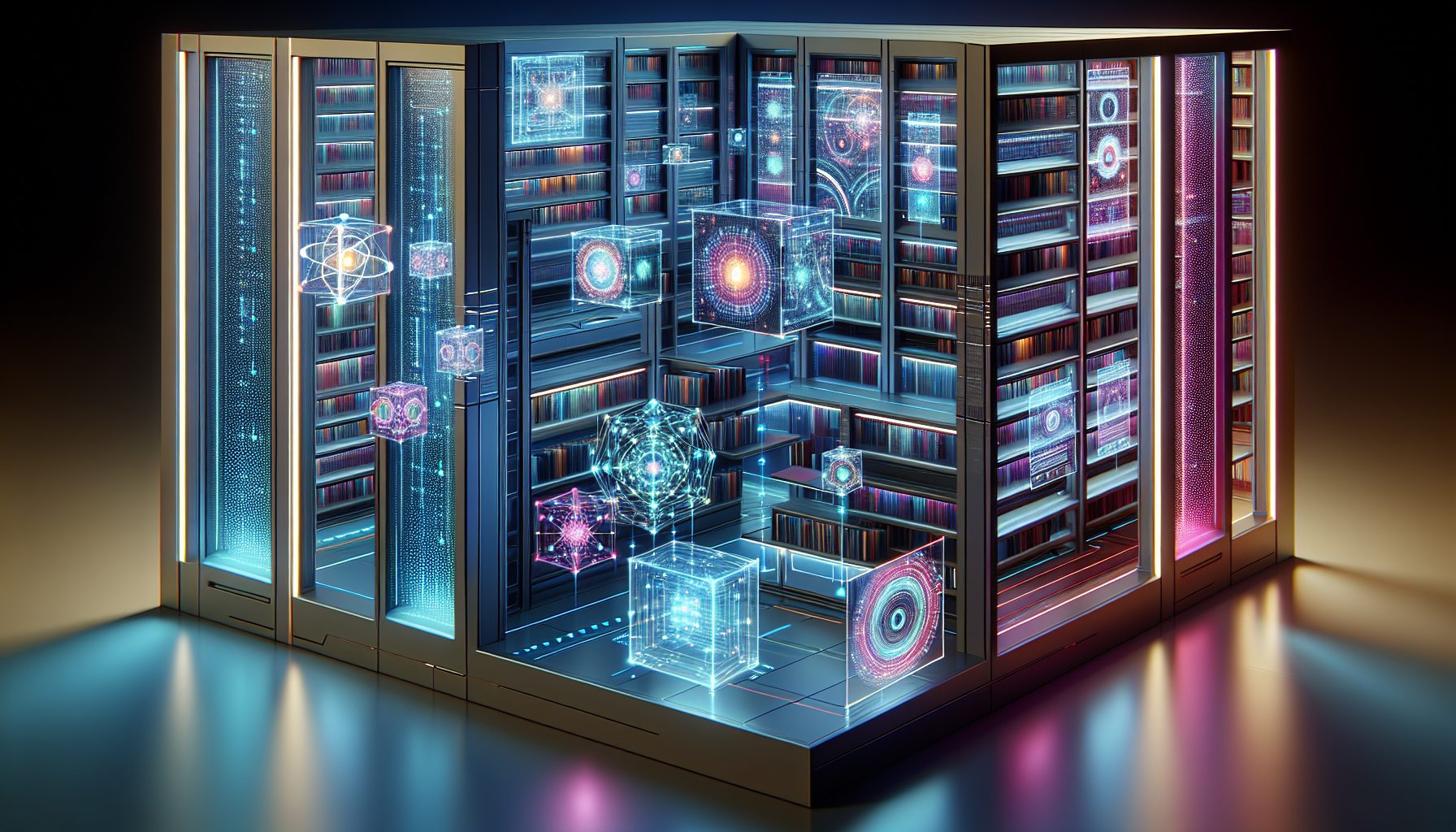Introduction
Project management software helps teams stay organized and on track. Staying on top of all the details in a project can be challenging, but having the right tool can make a significant difference. In this article, we will look at the best project management software for different needs. Check out this YouTube review to get started.
Project management tools offer many features that help streamline work processes. Some tools are best suited for small teams, while others are designed for large enterprises with complex project needs. Choosing the best project management software depends on your specific requirements.
Let’s dive into the top options available.
Best for Small Teams
Trello
Trello is a fantastic tool for small teams. It’s incredibly easy to use and highly visual, making project management simple and intuitive. Trello uses a card and board system to organize tasks, which can be particularly effective for teams that need to track multiple ongoing projects.

Each task is a card that can be moved from one list to another, making it easy to see the progress of a project at a glance. You can also add comments, attachments, and due dates to each card. For small teams, Trello offers enough features to manage tasks without overwhelming users with too much complexity.
Explore Trello more on their official site.
Asana
Asana is another excellent choice for small teams. It offers more structured project management features compared to Trello, which can be beneficial if you need to manage more detailed project plans. Asana allows you to create tasks, assign them to team members, set deadlines, and track progress in several ways, including list views, board views, and calendar views.

One of the standout features of Asana is its ability to integrate with several other tools, which can help streamline your workflow. This makes it ideal for small teams that may use a combination of tools and need a way to keep everything organized in one place.
Check out more about Asana on their official site.
Monday.com
Monday.com combines the best features of both Trello and Asana, making it a versatile option for small teams. It offers a visual and flexible platform where you can manage all your team’s work in one place. You can create customizable workflows, which allows for a high level of adaptability in managing projects.

Monday.com supports various views like Kanban boards, Gantt charts, and calendars, giving your team different ways to visualize their work. Additionally, the platform provides many automation options, which can save time and reduce the chance of human error.
Learn more about Monday.com on their official site.
These three tools—Trello, Asana, and Monday.com—are among the best project management software options for small teams. They provide essential features that help streamline project workflows without overwhelming complexity. Explore what fits your team’s needs best.
For more insights, check out our detailed rundown on the topic on BaselineMag, and for further recommendations, visit this Forbes article on free project management software.
Best for Large Enterprises
Microsoft Project
Microsoft Project is a powerful and comprehensive project management tool that’s ideal for large enterprises. It offers robust features for project planning, scheduling, and resource management. With Microsoft Project, you can create detailed project plans, assign tasks to team members, and track progress through Gantt charts and other visual tools.

One of the standout features of Microsoft Project is its integration with other Microsoft tools, such as Excel and Outlook. This seamless integration helps large enterprises streamline their workflows and ensure that all project data is easily accessible. The software also supports advanced reporting capabilities, which provide insights into project performance and resource utilization.
For more details on Microsoft Project, visit their official site.
Jira
Jira by Atlassian is another excellent tool for large enterprises, particularly those that use Agile methodologies. Jira is highly customizable, allowing teams to tailor the platform to their specific project needs. It supports various Agile frameworks, including Scrum and Kanban, making it ideal for software development and IT operations.

Jira’s issue and project tracking capabilities are among the best, and the platform provides detailed insights into project progress and team performance. The software also integrates seamlessly with other Atlassian products, such as Confluence and Bitbucket, creating a comprehensive solution for managing complex projects.
Explore more about Jira on their official site.
Smartsheet
Smartsheet is a versatile project management tool designed for large enterprises. It combines the simplicity of a spreadsheet with robust project management features. Smartsheet allows teams to plan projects, track progress, automate workflows, and collaborate in real time.

One of the key benefits of Smartsheet is its flexibility. The platform can adapt to various project management styles and methodologies, making it suitable for different types of projects. Smartsheet also offers powerful reporting and analytics tools, helping enterprises make data-driven decisions.
Learn more about Smartsheet on their official site.
Large enterprises often have complex project management needs, and tools like Microsoft Project, Jira, and Smartsheet provide the advanced features necessary to manage these complexities. They offer powerful capabilities for planning, tracking, and reporting, ensuring that projects stay on track and are completed successfully.
For additional insights, check out our detailed article on BaselineMag, and explore more options in this Forbes article on enterprise project management software.
Best for Startups
ClickUp
ClickUp is an excellent project management tool for startups. It’s incredibly versatile and offers a range of features that cater to various project management styles. ClickUp allows users to create tasks, set deadlines, assign team members, and track progress using different views like List, Board, and Gantt Chart.

One of the standout features of ClickUp is its customization capability. Users can tailor their workspace to fit their specific needs, making it an adaptable tool for different types of projects. Additionally, ClickUp integrates well with other software tools, making it easier to streamline workflows for startup teams.
For more details on ClickUp, visit their official site.
Notion
Notion is another fantastic tool for startups, known for its flexibility and ease of use. Notion offers a combination of project management and note-taking features, enabling teams to manage tasks and collaborate effectively in a single workspace. Users can create project boards, set up task lists, and even embed databases to track progress.

Notion is particularly beneficial for startups because it allows for a high level of customization. Team members can create unique workflows and templates that fit their specific project requirements. The all-in-one design of Notion reduces the need to switch between different tools, making it easier to keep everything organized.
Check out more about Notion on their official site.
Wrike
Wrike is a robust project management tool that is also well-suited for startups. It offers features like task management, time tracking, and workload management, which are crucial for small teams aiming for rapid growth. With Wrike, teams can break down projects into tasks, assign them, set deadlines, and monitor progress through dashboards and reports.

One of the key benefits of Wrike is its scalability. As startups grow, Wrike can scale with them, offering more advanced features and integrations. Its user-friendly interface and powerful analytics tools help startup teams make data-driven decisions and keep projects on track.
Learn more about Wrike on their official site.
In conclusion, ClickUp, Notion, and Wrike stand out as some of the best project management software options for startups. These tools offer flexibility, customization, and scalability, making them ideal for the dynamic needs of startup teams. Explore these options and see which one best aligns with your startup’s goals.
For additional insights, visit our detailed article on BaselineMag, and read more about project management methodologies in this Forbes article.
Best for Creative Teams
Airtable
Airtable is an excellent choice for creative teams. It’s like a magic combination of a spreadsheet and a database. Airtable offers a flexible platform where you can organize projects in various formats, including grids, galleries, calendars, and Kanban boards. This versatility makes it perfect for teams that need to manage creative processes.

What sets Airtable apart is its ability to handle rich media. You can add images, videos, and other media types directly into your cells. This feature makes it easy for creative teams to visualize their projects. You can also customize your workspace with different templates and integrate Airtable with other tools to streamline your workflow.
Explore Airtable more on their official site.
Basecamp
Basecamp is a well-known project management tool that’s great for creative teams. It provides a simple and intuitive platform that helps teams collaborate effortlessly. Basecamp allows you to create to-do lists, assign tasks, and add deadlines, giving your team a clear structure to follow.

One of the standout features of Basecamp is its communication tools. It offers message boards, chat features, and file sharing, making it easy for your team to stay connected. These features are especially useful for creative teams that need to exchange ideas and feedback frequently.
Check out more about Basecamp on their official site.
Zoho Projects
Zoho Projects is another fantastic tool for creative teams. It offers a comprehensive set of features that cater to complex project needs. With Zoho Projects, you can create detailed project plans, set milestones, assign tasks, and track progress using Gantt charts.

One of the key benefits of Zoho Projects is its collaboration capabilities. The platform supports document management, forum discussions, and real-time chat, making it easy for creative teams to work together. Additionally, Zoho Projects integrates smoothly with other Zoho apps, providing a cohesive ecosystem for managing all aspects of a project.
Learn more about Zoho Projects on their official site.
For creative teams, having the right project management software is crucial. Airtable, Basecamp, and Zoho Projects are among the best project management software options, offering features that enhance creativity and collaboration. These tools provide the flexibility, media support, and communication features that creative teams need to excel.
For further insights, check out our detailed article on BaselineMag, and explore more options in this LinkedIn post.
Best for Remote Teams
Teamwork
Teamwork is a project management tool that excels in helping remote teams stay connected and productive. It offers a range of features designed to streamline project management, such as task management, time tracking, and milestones. With Teamwork, remote teams can easily collaborate on projects, share files, and communicate in real time.

One of the standout features of Teamwork is its ability to create project templates, which can be reused for recurring projects. This feature saves time and ensures consistency across multiple projects. Additionally, Teamwork integrates with various tools like Slack, Google Drive, and Dropbox, making it easier to incorporate into your existing remote work setup.
For more details on Teamwork, visit their official site.
Smartsheet
Smartsheet is another excellent tool for remote teams. It combines the functionality of a spreadsheet with advanced project management capabilities, making it a versatile option for managing remote projects. Smartsheet allows users to create detailed project plans, set milestones, assign tasks, and track progress using various views like Grid, Gantt, and Calendar.

One of the key benefits of Smartsheet is its collaboration features. Remote team members can comment directly on tasks, attach files, and even set up automated workflows to streamline processes. Smartsheet also offers robust reporting and analytics tools, helping remote teams stay on top of project performance and make data-driven decisions.
Check out more about Smartsheet on their official site.
TeamGantt
TeamGantt is a user-friendly project management tool that’s ideal for remote teams. It specializes in Gantt chart-based project planning, making it easy to visualize project timelines and track progress. With TeamGantt, you can create tasks, set dependencies, and assign team members, all within a simple drag-and-drop interface.

One of the standout features of TeamGantt is its collaboration capabilities. Team members can comment on tasks, share files, and update progress in real time, ensuring that everyone is on the same page. Additionally, TeamGantt integrates with other tools like Slack and Trello, making it easy to incorporate into your existing remote work setup.
Learn more about TeamGantt on their official site.
For remote teams, having the right project management software is crucial. Teamwork, Smartsheet, and TeamGantt are among the best project management software options, offering features that enhance collaboration, streamline workflows, and ensure project success. These tools provide the flexibility and connectivity that remote teams need to stay productive and aligned.
For further insights, visit our detailed article on BaselineMag, and explore more project management methodologies in this Forbes article.
Best for Agile Teams
Jira
Jira by Atlassian is an excellent tool for Agile teams. Jira is highly customizable and supports various Agile methodologies, including Scrum and Kanban. This makes it ideal for software development and IT operations that require flexibility and adaptability.

One of Jira’s standout features is its issue and project tracking capabilities. Agile teams can create user stories, plan sprints, and track progress through detailed reports and dashboards. Jira also integrates seamlessly with other Atlassian products like Confluence and Bitbucket, providing a comprehensive suite for managing complex Agile projects.
Explore more about Jira on their official site.
Scrumwise
Scrumwise is another fantastic tool for Agile teams, specifically those following Scrum methodologies. Scrumwise offers a clean and intuitive interface that helps teams plan, manage, and track their Scrum projects. Users can create backlogs, plan sprints, and assign tasks to team members effortlessly.

One of the key benefits of Scrumwise is its simplicity. Agile teams can get up and running quickly without the need for extensive training. The platform also provides real-time updates, ensuring that all team members are on the same page. This is particularly useful for remote Agile teams that rely on real-time collaboration.
Check out more about Scrumwise on their official site.
Kanbanchi
Kanbanchi is a project management tool that works exceptionally well for Agile teams, particularly those using the Kanban methodology. Kanbanchi integrates seamlessly with Google Workspace, making it an ideal choice for teams that rely on Google tools like Drive and Docs.

One of Kanbanchi’s strengths is its visual task management system. Teams can create boards, lists, and cards to manage tasks and track progress visually. The drag-and-drop interface makes it easy to move tasks between different stages of completion. Additionally, Kanbanchi offers features like time tracking and reporting, which are essential for Agile project management.
Learn more about Kanbanchi on their official site.
Jira, Scrumwise, and Kanbanchi are among the best project management software options for Agile teams. They offer the flexibility, customization, and real-time collaboration features that Agile teams need to succeed. Explore these tools to see which one fits your team’s requirements best.
For additional insights, visit our detailed article on BaselineMag, and read more about top project management software in this Forbes article.
Best for Nonprofits
ClickUp
ClickUp is an excellent project management tool for nonprofits. Its versatility allows organizations to manage a variety of tasks and projects efficiently. ClickUp provides features like task management, time tracking, and goal setting, which help nonprofits stay organized and meet their objectives.

One of the standout features of ClickUp is its affordability. Nonprofits often operate with limited budgets, and ClickUp offers a free tier with many essential features. Even the paid plans are reasonably priced, making it accessible for organizations of all sizes. The platform’s customization capabilities allow nonprofits to tailor their workflows to suit their unique needs.
Learn more about ClickUp on their official site.
Trello
Trello is another fantastic option for nonprofits. Its user-friendly interface makes it easy for teams to get started with project management without extensive training. Trello uses a card and board system, simplifying task organization and tracking. Each task is represented as a card that can be moved through different stages of completion.

Trello’s visual approach to project management is particularly beneficial for nonprofits that need to coordinate volunteer efforts, manage fundraising campaigns, or plan events. The platform also integrates with various other tools, enhancing its functionality. Trello offers a free plan with enough features to cover most basic project management needs, making it an excellent choice for budget-conscious nonprofits.
Explore Trello more on their official site.
Wrike
Wrike is a robust project management tool that offers advanced features suitable for nonprofits. Wrike supports various project management methodologies, making it adaptable to different types of projects. Nonprofits can use Wrike to manage campaigns, track donations, and coordinate volunteer activities.

One of the key benefits of Wrike is its collaboration features. Team members can comment on tasks, share files, and update project status in real time. This makes it easier to keep everyone on the same page, even if the team is spread across different locations. Wrike also offers powerful reporting tools, helping nonprofits analyze their project’s performance and make data-driven decisions.
Check out more about Wrike on their official site.
ClickUp, Trello, and Wrike stand out as some of the best project management software options for nonprofits. They offer a range of features that help organizations manage tasks efficiently, collaborate effectively, and meet their goals. These tools are not only powerful but also accessible, making them ideal for nonprofits working with limited resources.
For additional insights, visit our detailed article on BaselineMag, and explore more options for project management software in this Forbes article.
Conclusion
Choosing the right project management software depends on your specific needs and team dynamics. The options we’ve discussed—ranging from Trello and Asana for small teams, to Microsoft Project and Jira for large enterprises, and ClickUp and Wrike for nonprofits—offer various features tailored to different project requirements.
When selecting the best project management software, consider what features are crucial for your workflow. For some teams, a user-friendly interface with basic task management might be enough, while others might need advanced reporting capabilities and integrations with other tools. Agile teams, for instance, will benefit from tools like Jira or Scrumwise, which support Agile methodologies and provide comprehensive project tracking.
It’s also essential to consider your team’s size and structure. Small teams might prefer the simplicity and visual approach of Trello or Monday.com, while larger organizations might require the robust functionalities provided by tools like Smartsheet and Microsoft Project.
Budget constraints are another significant factor, especially for nonprofits and startups. Fortunately, many project management tools offer free tiers or reasonably priced plans that deliver good value for the price. ClickUp, for example, provides a generous free tier that can be a great starting point for smaller teams or budget-conscious organizations.
Finally, remote teams should look for software that enhances collaboration and communication. Tools like Teamwork and TeamGantt offer features designed to keep remote teams connected, such as real-time updates, task comments, and integrations with communication platforms like Slack.
In summary, the best project management software is the one that aligns with your team’s needs, enhances productivity, and fits within your budget. Explore the options we’ve discussed and see what fits best for your team.
For more insights and in-depth reviews, check out our detailed articles on BaselineMag.